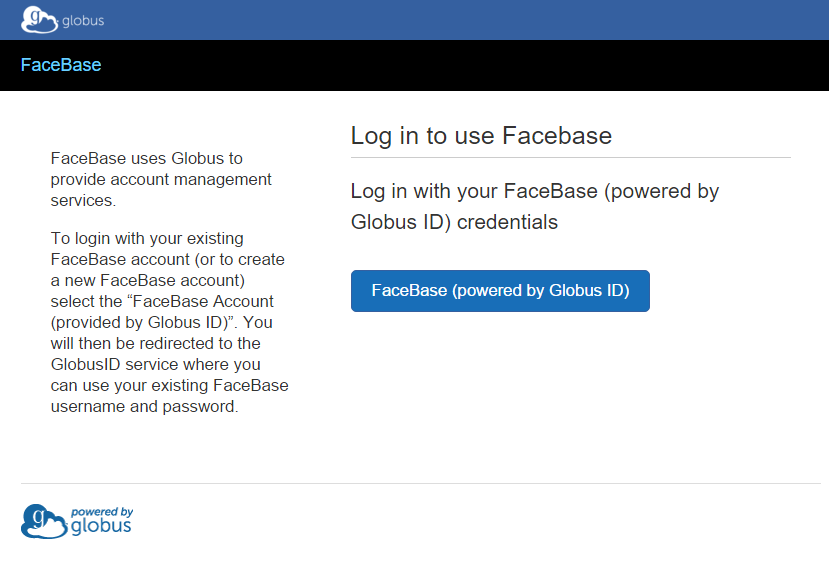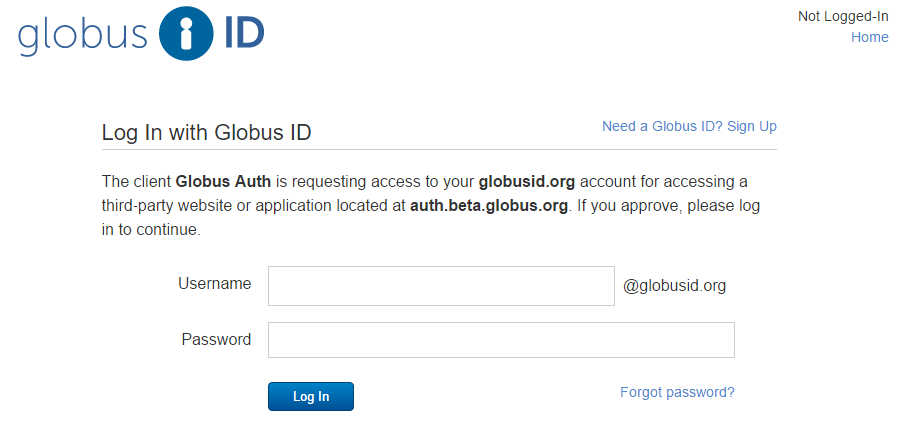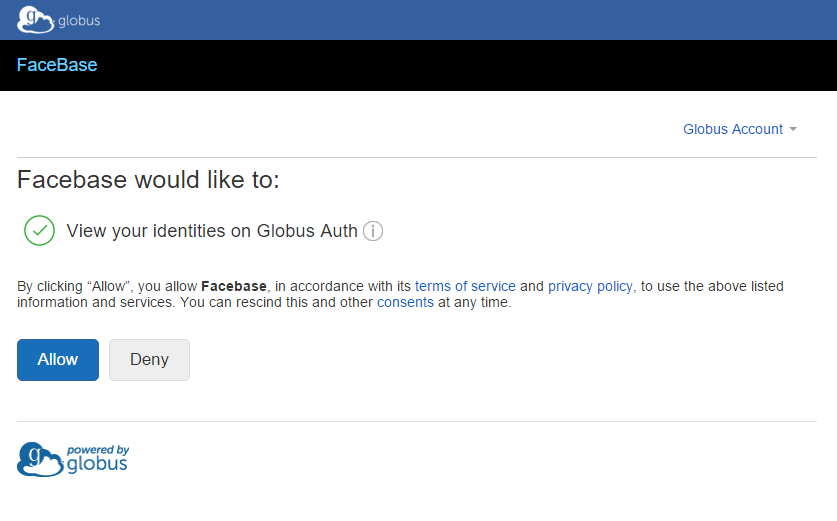Upgrade to FaceBase authentication - Phase 1 on Feb 13th
Published 09 February 2016
We are making some changes to the FaceBase account management system to give users more options to log in to FaceBase using their organizational identities (e.g., NIH logins, Google, University accounts, etc.) Note that the existing FaceBase accounts which are provided by Globus ID (www.globus.org ) will continue to function as is.
What does this mean to existing users? For most users, the impact will be minimal.
- On February 13, you will be able to access the website and browse open FaceBase data. However, for a period of 4 to 8 hours starting from 10:00 am PST, you will not be able to login to download data. Afterwards, when you login to FaceBase, you will automatically be redirected to the Globus ID provider to authenticate your existing FaceBase username and password. The screens will look a little different than what you’re used to (see screenshots below).
- After March 1, you will still be able to log in with your existing FaceBase account (i.e. Globus ID) but you will now also have the option to log in with any of the supported identity providers.
Here are the details. We will deploy these changes in two phases:
Phase 1: Transition Period (February 13 - March 1)
During the transition period, all existing FaceBase accounts will still be usable - however, they will now be referred to as “Globus IDs”.
When you log in to FaceBase you will see an option to select an identity provider which will include a reference to “FaceBase Account (Provided by Globus ID)”. That’s your regular FaceBase account, so just choose that option.
You will then be redirected to the Globus ID provider where you will use your current FaceBase username and password.
After logging in you will also see a screen confirming that you allow FaceBase access to your identity on Globus. Click Allow and your login will be complete.
Phase 2: System Upgrade (March 1)
We will update the FaceBase account management software. As a result, when logging in to FaceBase you will be able to select one of the many supported identity providers.
You will still be able to use your existing FaceBase account using the “FaceBase Account (Provided by Globus ID)” identity provider.
However, you will also have the option to link your FaceBase account to another supported identity provider (i.e., your campus or NIH login). We will provide instructions for that closer to the transition date.
Note that you could login with a different identity provider without linking to your current FaceBase account BUT if you do so, this would create a new, separate account that will need to go through the FaceBase approval. Therefore if you want to migrate to using a different identity provider, we recommend taking just a couple of extra steps to link your accounts.
And remember, you don’t actually have to do anything, you can just use your existing FaceBase2 account as usual, the only difference is that some of the screens will look a little different.
We think this will make it much easier for folks who want to log in to download FaceBase data. We appreciate your patience during this transition.