FishFace
How to navigate the Atlas pages
In general, the FishFace Atlas focuses on development of the first and second pharyngeal arches from early, pre-skeletal phases (24 hours post-fertilization (hpf) to 48 hpf), through early larval skeletal phases (48 hpf to 6 days post-fertilization (dpf)), to late larval skeletal phases (8 dpf to 21 dpf). Most of the images permit cellular resolution of skeletal cells, and the user can navigate through movies of the raw data by following the links near the images themselves. Also, there is a freely-rotatable dataset available where the user picks which skeletal elements to visualize.
Specifically, each page contains a menu at the top with the following headings: Home; About Atlas, which contains background information on methods and terminology; Skull Anatomy, which contains OPT data and an interactive model of larval and adult skeletal anatomy; Arch 1 and 2 Development, which includes series of confocal images giving an overview of pre-skeletal and skeletal phases of pharyngeal arch development; and finally Element Development, which includes series of confocal images that highlight specific skeletal elements, including the palatoquadrate, Meckel’s cartilage , the hyosymplectic , the ceratohyal and the opercle . While reading the descriptive text for a specific set of images, if the user is interested to learn more about a given skeletal element that they encounter, then that word is linked to the first appearance of that element in the series that best illustrates that element. For example, if the user came across the quadrate bone in the Meckel’s cartilage element series, then clicking on “quadrate” would link the user to the first appearance of the quadrate in the palatoquadrate image series. By clicking on the term “quadrate” in the image series, the user is linked to the ZFIN anatomical definition for the element. For a more comprehensive view of a given skeletal element in all the series of images in which it appears, the user can go to the Abbreviations list, and find links to the first appearance of that element in all the various image series.
OPT data
OPT images provide an overview of craniofacial skeletal anatomy in 14 dpf, 18 dpf, and adult zebrafish. For each of these timepoints, we have movies progressing through the raw data of the initial scans, which take an image from each of 400 rotational angles of the specimen. We also provide movies progressing from anterior to posterior through the 3D reconstructions of the raw OPT data. Finally, we created from one of our 3D datasets a model of 14 dpf zebrafish skeletal anatomy, which the user can visualize through the JAtlas Viewer program. In this highly-interactive format, the user can build, rotate, magnify, and virtually dissect elements of the juvenile zebrafish craniofacial skeleton. Individual bones are color-coded and annotated, and users can manipulate 3D models and generate virtual sections through the specimen.
Confocal data
Our confocal images provide an annotated overview of first and second pharyngeal arch development embellished by a high-magnification skeletal element-specific confocal image series. The overview series includes stages both before and after skeletal elements have begun to form, and for the latter series, the user can click on an image of interest to link to a new page that provides a higher-magnification view. Most of the images have links nearby to movies playing through each confocal slice of the z-series that was used to comprise that particular confocal projection, permitting the user to appreciate in greater detail the cellular and anatomical arrangements of the complex skeleton of the zebrafish craniofacial apparatus.